The rotating images found on the front page is a feature of the theme used by this website. The image actually represent a featured article within the site, where the necessary settings are configured to promote it to this location. To place your post in this location, with the appropriate photo, follow these instructions.
Create a page or post that will be associated with the photo that is going to be displayed. For instance, we often use the race result or report post to accompany such a photo, but any other significant article can be used.
Prepare a photo that is cropped to 1600 x 400 pixels. It has to be exactly this size so that the photos transition smoothly from one image to the next.
Make this photo the post/page’s featured image (the control is usually located on the right bottom of the page while editing).
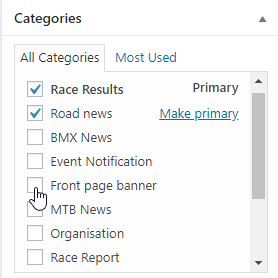
Then select Front page banner as an additional category for the post/page. Note: Do not set it as the primary category, as you should rather choose another category for that purpose!
Now publish the article.